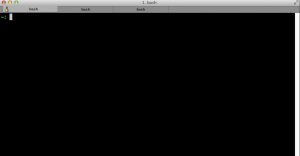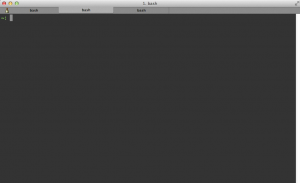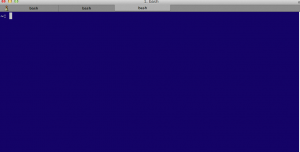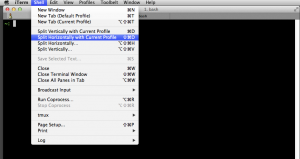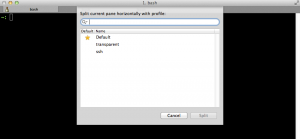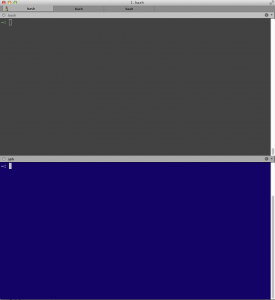I’m a terminal junkie. I create, manage update databases, upload websites, edit server docs and build Ruby on Rails apps among other cool things. I came across Iterm2 (Mac only) a few weeks back and have to say I haven’t looked back. You see ITerm2 has a profiles feature that you can activate through a keyboard shortcut that you assign. For example I have 3 different profiles setup. One for default, transparent and ssh.
Default Profile
Transparent Profile
SSH profile
Another killer feature of Iterm2 is split panes. You can split panes virtically or horizontally. But that’s not all. The magic is you can split the pane by profile as well! Say for example you want to have ssh and your default profile in the same window but split horizontally/vertically you can accomplish that easily with ITerm2
My default and ssh profile split horizontally with Iterm2
While I didn’t have any complaints with the default terminal app that came with my Mac I have to say that Iterm2 with the few extra features have made it my default terminal app on my Mac.
Tags
Software Web DevelopmentWould you like to hire me?
Side projects, Employment Opportunities, you want to give me a [big bag] of money.
Contact