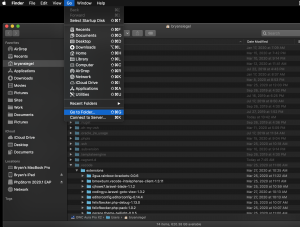Well my Activity Monitor columns disappeared. The fix for this is super simple.
In Finder hit Go and select “Go To Folder”
~/Library/Preferences/com.apple.ActivityMonitor.plist
Delete the com.apple.ActivityMonitor.plist file and then restart Activity Monitor and you’re done.
Tags
macWould you like to hire me?
Side projects, Employment Opportunities, you want to give me a [big bag] of money.
Contact