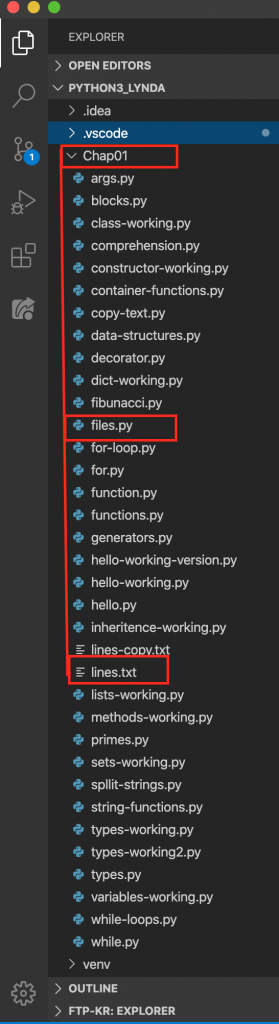How to Fix Visual Studio Code’s Run Python in File Directory for Opening Files
So I was going through Lynda’s Python Essentials training and ran into a snag. While manipulating files I noticed I kept getting an error
FileNotFoundError: [Errno 2] No such file or directory: 'lines.txt'
I was like no way. I know that the lines.txt file is in the same directory. Here is the structure I was working with.
As you can see lines.txt is in the same directory. So my code should of worked. Well I did what any developer would do and I used a different editor PyCharm. Guess what it worked. While PyCharm is cool and all I can’t stand the way the color themes are setup. I’ve downloaded a crap ton of themes and they are all garbage. But anyway back to solving the issue.
So I dug around in settings until I found this gem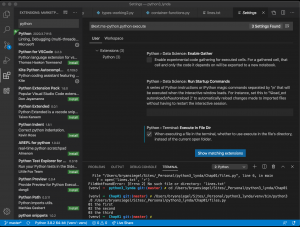
If you’re using the Python extension from Microsoft like me all you have to do is select “Python > Terminal: Execute in File Dir” from the extensions settings and tada issue fixed.
Tags
PythonWould you like to hire me?
Side projects, Employment Opportunities, you want to give me a [big bag] of money.
Contact