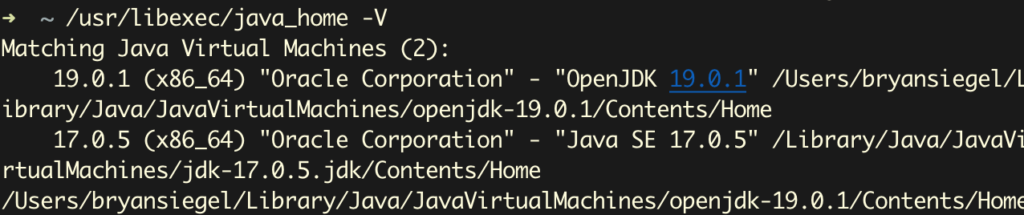So I’ve been learning Java and needed to change the version from 19 to 17. Well it’s super easy.
First open up your terminal and type in
/usr/libexec/java_home -V
and you should see the Java versions installed on your machine. Mine looks something like this
You’ll notice that I have 19 and 17 installed. To switch to a particular version of Java all you need to do is type in
export JAVA_HOME=`/usr/libexec/java_home -v 17
Then to check which version of Java that you’re running all you need to do is type in
java -version
Tags
JavaWould you like to hire me?
Side projects, Employment Opportunities, you want to give me a [big bag] of money.
Contact